Article view displays an article header with the article title, created or captured date and time, list of tags, add tag command, and favorite mark command.
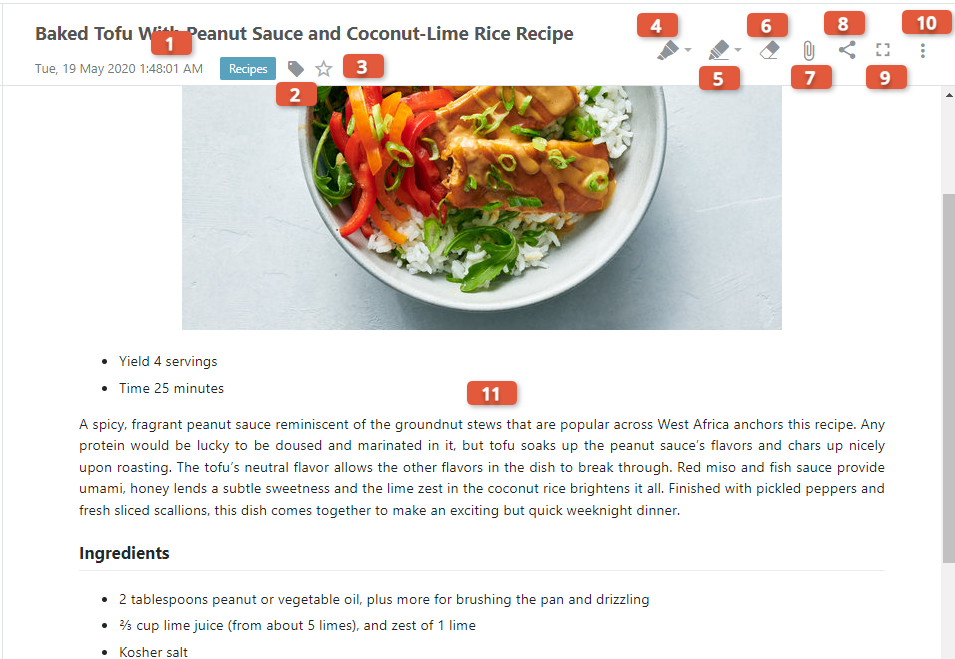
Also, the header contains an action bar at the right with the following commands
- Title: To edit the title click on the title and update the text, when finished hit Enter to save your changes
- Add Tag: To add tag click on the tag button
and add any existing or new tags from the Add Tag modal.
- Favorite: To mark the article as a favorite, click on the favorite button
which turns the icon to
.
- To remove the favorite mark, click on the
icon.
- To remove the favorite mark, click on the
- Highlighter: A highlighter is used for highlighting the texts in the article. Use the highlighter dropdown to select a highlight color
- Underliner: An underliner is used for underlining the texts in the article. Use the underliner dropdown to choose an underline color
- Magic Eraser: A magic eraser removes parts of the article captured from the web using the web clipper. To remove sections of the page, click on the Magic Eraser button and move the mouse over the section you want to remove. The corresponding section is highlighted in a red box. You can adjust the section by moving the mouse over the specific element and click the element to remove it.
- Attachment: Show a list of files attached to the article and other actions to manage attachments
- Share: Share the article via Email, Facebook, Twitter, and LinkedIn
- Fullscreen: displays the article in fullscreen view without the rest of the user interface of the application. In Fullscreen mode, this button becomes the Restore
button, which brings the viewer back to the normal mode.
- More commands: Shows a dropdown menu with additional actions
- Content View: Below the article header, an article viewer or editor is displayed depending on the article mode selection in the header using the mode toggler.
The article viewer or editor varies for notes, pinboards, diagrams, or picture galleries and may have additional command buttons to compose or navigate the article.