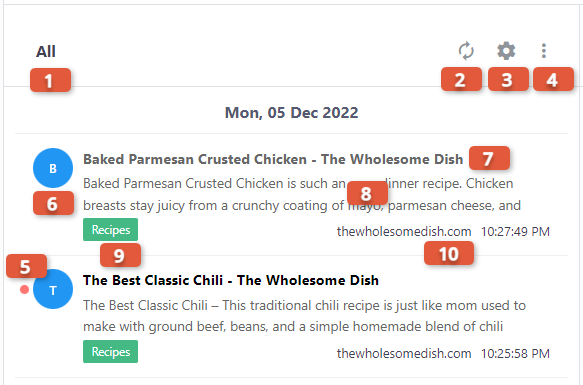
Displays all the articles and items captured in Cognie grouped by date. At the top of the list, a list header is shown with the 1 selected category name, 2 refresh command, 3 action command, and 4 other commands for filtering and list view options.
Each item in the article list displays a 5 read indicator, 6 article icon, 7 title, 8 excerpt, 9 tags, 10 site address from web capture, and timestamp.
When you move the mouse over an item, an action bar is displayed with a list of command buttons.
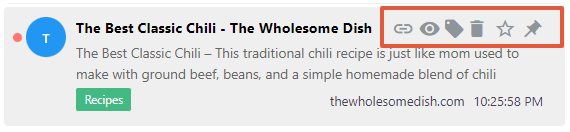
The action bar provides the following commands to perform on an article.
- Copy article link
- Mark as read
- Mark as unread
- Add a tag to the article
- Delete the article
- Mark the article as a favorite
- Remove the favorite mark
- Pin the article
- Unpin the article